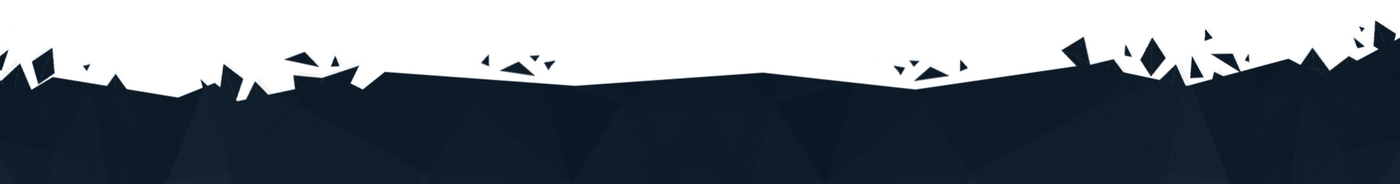Aquacomputer | SKU:
AQ-53216
Aquacomputer Connection Cable Alarm Output Miniature Plug to Mainboard Power Button
$3.99
Unit price
/
Unavailable
Shipping calculated at checkout.
Aquacomputer Connection Cable Alarm Output Miniature Plug to Mainboard Power Button is backordered and will ship as soon as it is back in stock.
Couldn't load pickup availability
Why Buy From Us
Why Buy From Us
- The PC Cooling Super Store Since 1999
- Fast Same Day Shipping with Free Shipping On Orders Over $99
- We insure every package for the full value of your order for no additional fee.
- US Based Support Available 9AM - 9PM ET M-SAT
- Lowest Price - See a Better Price? Let us know and we will try to beat it!
⏳ Sale ends in {timer}
Description
Description
This cable can be used to connect the alarm output of a VISION family device to the power button input of the computer motherboard. This enables an emergency shutdown of the computer in the event of an alarm. The cable is looped between the mainboard and the housing power button; the power button remains fully functional. Total length of the cable approx. 70 cm.
Scope of delivery:
One cable
Before connecting the cable, please make sure that the alarm output/tacho signal output of the corresponding device is correctly configured!
Settings for VISION devices (in aquasuite software):
“Alarm settings” tab: Selection item “Power button (53216)” must be activated.
Only then connect the alarm cable to the mainboard. Then check the correct function by provoking an alarm. If the PC does not switch off, the connector on the mainboard must be rotated 180 degrees and the test repeated. An emergency shutdown can result in data loss because the operating system and open programs are not closed properly!
Compatible with the following devices:
cuplex kryos NEXT with VISION
VISION connection terminal for kryographics (23664, 23665, 23666, 23667)
VISION Touch (53232, 53235)
OCTO (53286)
high flow NEXT (53293)
LEAKSHIELD (34137, 34138, 34144, 34146)
Scope of delivery:
One cable
Before connecting the cable, please make sure that the alarm output/tacho signal output of the corresponding device is correctly configured!
Settings for VISION devices (in aquasuite software):
“Alarm settings” tab: Selection item “Power button (53216)” must be activated.
Only then connect the alarm cable to the mainboard. Then check the correct function by provoking an alarm. If the PC does not switch off, the connector on the mainboard must be rotated 180 degrees and the test repeated. An emergency shutdown can result in data loss because the operating system and open programs are not closed properly!
Compatible with the following devices:
cuplex kryos NEXT with VISION
VISION connection terminal for kryographics (23664, 23665, 23666, 23667)
VISION Touch (53232, 53235)
OCTO (53286)
high flow NEXT (53293)
LEAKSHIELD (34137, 34138, 34144, 34146)
Payment & Security
Payment methods
Your payment information is processed securely. We do not store credit card details nor have access to your credit card information.